Unleashing Creativity: Exploring the Depths of Geometry Dash Level Editor 2.98.9
Geometry Dash Level Editor 2.98.9 is a game-changing addition to the Geometry Dash universe, providing players with the tools to create and customize their own levels. In this extensive exploration, we will delve into the functionalities of the Level Editor, its evolution through various updates, and provide insights into how to navigate and enjoy this creative aspect of the Geometry Dash experience.
Geometry Dash Level Editor 2.98.9: An Overview
Geometry Dash Level Editor 2.98.9 serves as a robust platform for players to craft their own gaming experiences within the Geometry Dash framework. With regular updates bringing new features and enhancements, the Level Editor empowers users to unleash their creativity by constructing unique levels filled with challenges, obstacles, and artistic elements.
How to Play Geometry Dash Level Editor 2.98.9
Playing Geometry Dash Level Editor 2.98.9 involves utilizing the provided controls and features to navigate through self-designed levels. The instructions are straightforward:
- Press [up], [w], [space], or click to jump.
- In ship mode, hold to fly up and release to fly down.
- Avoid spikes, and in ship mode, maneuver carefully through obstacles.
- Hit yellow pads to jump high, and blue pads for an even higher jump.
- Collect coins for bonus points.
- Press L to toggle effects and reduce lag.
- For level creation, press z and m to access the editor.
Evolution of Geometry Dash Level Editor
The Level Editor has undergone a series of updates, enhancing the gaming and creative experience for players. Some notable updates include:
- 2.21: Ship and UFO Jump Pads fixed.
- 2.22: Fixed Robot.
- 2.23: Fixed red jump pads for cube and robot.
- 2.24: Added more monsters and upside-down monsters, fixed mini-ship.
- 2.5: Added dash orbs and gravity dash orbs.
- 2.8: Introduction of the Teleport Portal.
- 2.92: Fixed red orbs.
- 2.98.6: Added pause button for mobile.
- 2.98.8: Added a Noclip Button.
- 2.98.9: Fixed slopes and some orbs.
Frequently Asked Questions:
Can you edit levels in Geometry Dash?
Absolutely! The Level Editor in Geometry Dash empowers players to edit and create their own levels, adding a layer of creativity and personalization to the gaming experience.
What is the hardest level in Geometry Dash?
The title of the hardest level in Geometry Dash is subjective and may vary among players. Notable challenging levels include "Bloodbath," "Yatagarasu," "Sonic Wave," "Cataclysm," and "Cycles."
Does Geometry Dash World have a level editor?
Yes, Geometry Dash World, an expansion of the original game, also features a Level Editor, allowing players to create and share their custom levels.
How many levels are in GD?
As of my last knowledge update in January 2022, Geometry Dash features 21 official levels. However, additional levels and updates may have been introduced since then.
Conclusion:
Geometry Dash Level Editor 2.98.9 opens a portal to boundless creativity within the Geometry Dash community. With continuous updates adding new elements and refining the experience, players can craft intricate levels and share them with the world. Whether you're soaring through user-designed challenges or meticulously building your own, the Level Editor enhances the Geometry Dash universe, proving that the journey doesn't end; it evolves through the ingenuity of its players.
Show more »
All free games for you




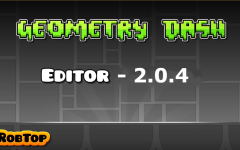
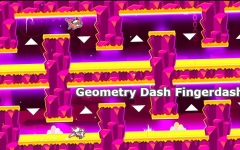
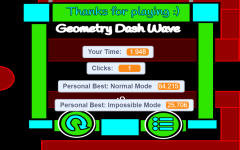





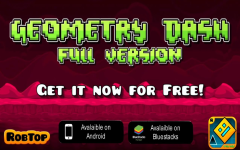

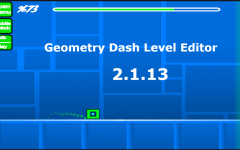

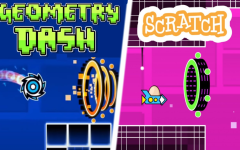




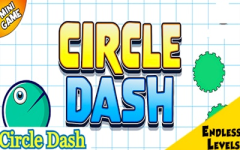

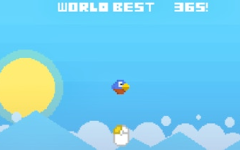




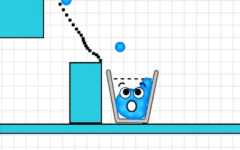





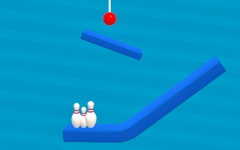
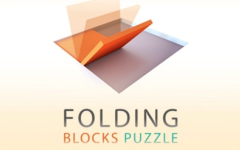
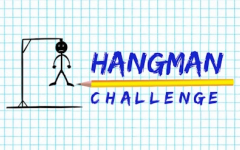

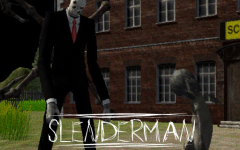


Discuss: Geometry Dash Level Editor 2.98.9