Unveiling the Dynamic Universe of Geometry Dash Level Editor 2.1.13: A Comprehensive Exploration and Guide
Geometry Dash Level Editor 2.1.13 serves as a creative playground within the acclaimed Geometry Dash universe, allowing players to design and craft their own levels. This article aims to unravel the intricacies of the Level Editor, providing insights into gameplay mechanics, controls, and the evolution of the editor through various updates.
Understanding Geometry Dash Level Editor - 2.1.13:
Geometry Dash Level Editor 2.1.13 is a feature within the Geometry Dash game that empowers players to become architects of their own challenges. This tool allows users to design levels, incorporating a multitude of elements, obstacles, and visual enhancements to create a unique gaming experience. As the game evolves, so does the Level Editor, bringing new features and improvements with each update.
How to Play Geometry Dash Level Editor - 2.1.13:
Adding Music:
To customize the auditory experience of your level, enter the backdrop, delete existing music, and add the desired soundtrack. This simple yet effective feature allows players to synchronize their level with the perfect musical accompaniment.
Saving Levels:
To safeguard your creative endeavors, it's crucial to remix the project at the start of level creation and save the project whenever necessary. This ensures that your progress is preserved, providing a safety net for experimentation and refinement.
Controls:
General Controls:
- Switch between editor mode and play mode by pressing "Z" and "M" respectively.
Player Controls:
- Click to execute various actions like jumping, flying, and switching gravity.
- Use "I" and "O" to access the 'no-clip' option.
- Voting with 0-9 is possible during the end screen.
- In practice mode, press "Z" to set a checkpoint.
- Press "S" to sync the level.
- Enable auto click with "W" to automate clicking.
Editor Controls:
- Navigate block menus with "1" or "3."
- Cycle between blocks in the menu with "4" and "5."
- Select the eraser with "2."
- Access settings with "I" and "O."
- Explore the debug menu with "O" and "P."
- Use various commands like placing blocks, rotating, and triggering with corresponding keys.
Evolution of Geometry Dash Level Editor:
The Level Editor has undergone substantial enhancements, introducing new features and addressing bugs with each update. Some noteworthy improvements include:
- 2.1.13: Removal of the Brightness effect, introduction of a new object, possibly enhancing gameplay.
- 2.1.12: Addition of Level Recorder, bug fixes, and improvements such as orb buffering.
- 2.1.11: Integration of numerous new objects, smoother Y Scrolling, and animations for appropriate blocks.
- 2.1.10: Improved sync system allowing input for beats and tempo, with enhanced utility in section 4 blocks.
- 2.1.9: Player now slides off slopes, bug fixes, and tweaks to the ship and ball mechanics.
And many more updates that continuously refine and expand the capabilities of the Geometry Dash Level Editor.
Conclusion:
Geometry Dash Level Editor 2.1.13 stands as a testament to the game's commitment to player creativity. With the ability to craft intricate levels and the constant evolution through updates, the Level Editor empowers players to shape their own Geometry Dash experience. Aspiring level designers can dive into this dynamic tool, experiment with controls, and contribute to the ever-expanding world of geometric challenges within Geometry Dash.
Show more »
All free games for you

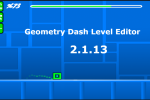


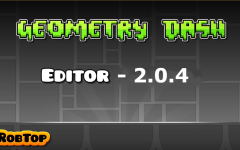
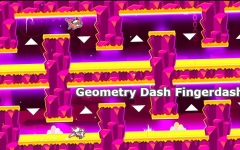
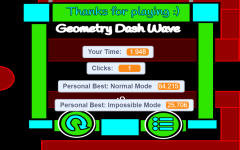




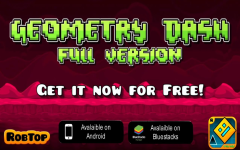



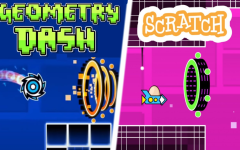
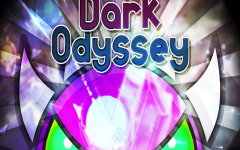




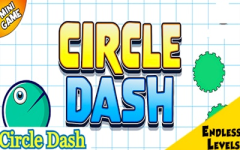

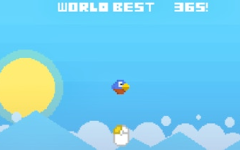




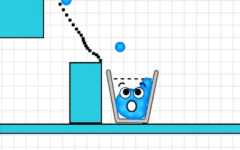





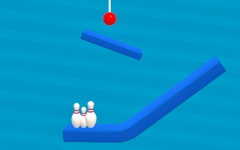
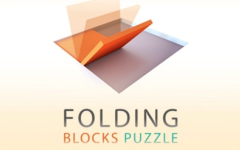
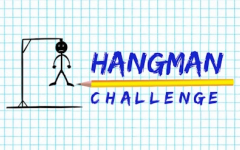

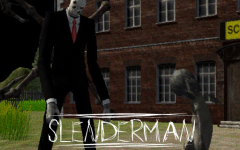


Discuss: Geometry Dash Level Editor - 2.1.13